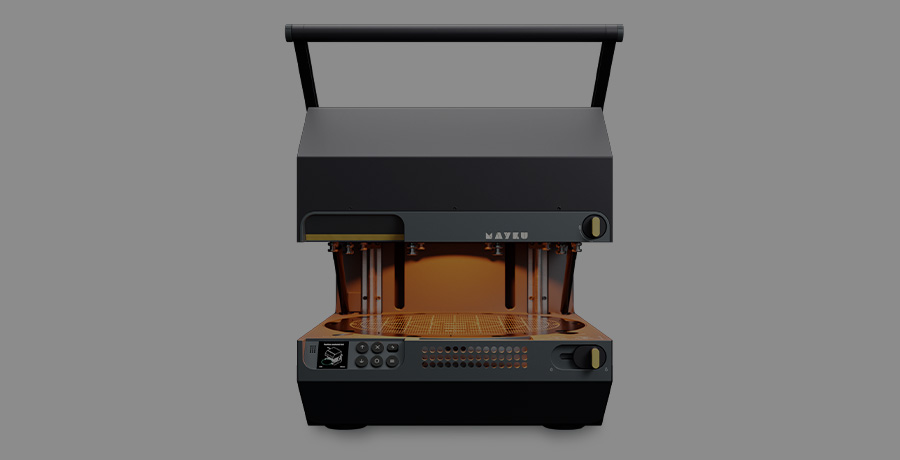
Category: Education
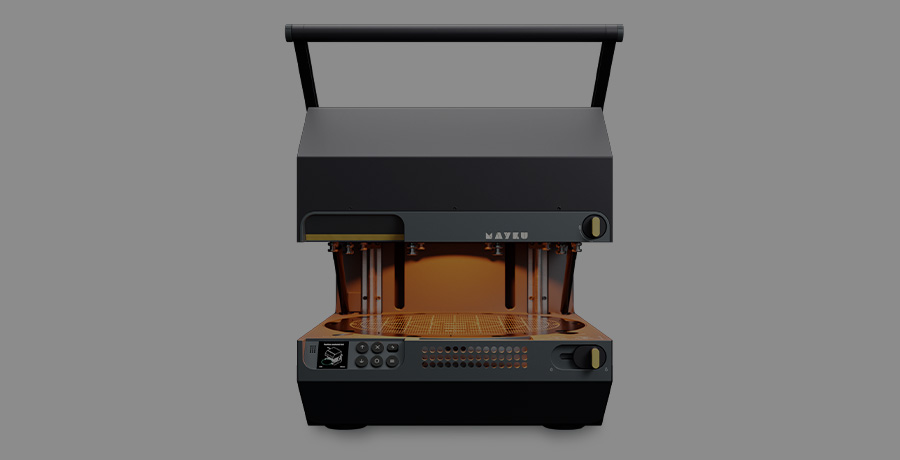
2023 MakerBot Grant Guide

Take Your Curriculum to the Next Level!
MakerBot’s comprehensive guide to grants, awards and scholarships for 3D printing and education in 2023 has opportunities available for K12, Higher Education and Professional Development. These can be used towards your first MakerBot 3D printer, 3D printing materials and 3D printer training with MakerBot!
Download the 2023 MakerBot Grant Guide now to access:
• Over education 40 grants
• 10 Tips to Secure a Grant for your Classroom or School
• 10-Step Classroom 3D Printing Action Checklist
Please note – the grants and awards listed in this guide are subject to change at the funding organization’s discretion.

Whether you’re a 3D printing aficionado or just getting started with this in the classroom, printing trinkets gets old quickly. When searching for your next project, why not take on something that flexes your creativity and benefits others?
3D Printing in the Real World
3D printing isn’t just something to create a spinning table top for a school project! Practitioners of Biomedical Engineering use this technology regularly. In fact, every time a prosthetic arm is prepared for a patient, customized work must be done to create the right fit.
When a patient receives a prosthetic hand or limb it is usually ordered “off the shelf”. The new prosthetic must be fitted to ensure compatibility with the size and shape of the person’s arm, write, or remaining limb. Just like fingerprints, each person is slightly different in the shape and size of their amputation site. Additionally, some amputees have their full arm remaining while others have also lost their full forearm. 3D printing techniques allow prosthetists to create customized fits for every patient based on their needs.
The NeuroMaker Connection
NeuroMaker’s materials and culminating experience, the NeuroMaker Challenge, provide students the opportunity to apply their knowledge of prosthetic and assistive devices to solving a real world problem. Students are encouraged to implement new technologies, including additive manufacturing.
Educational Use Case: King Kekaulike High School
Team Digit Prosthetic Band from King Kekaulike High School in Hawaii 3D printed out a specialized Biomedical attachment to a prosthetic finger. These specialized parts allow a person missing a finger to add one artificial finger from an artificial hand onto their wrist for better quality of life.
Educational Use Case: Central High School
Team Commodores of Perry Central High School in Indiana 3D printed out a specialized digit for their prosthetic hand which allows the placement of a piezo sensor. This sensor allows an amputee to detect how much pressure is being applied to an artificial finger. This group of students discovered applications for an amputee holding a baby and ensuring that not too much pressure is applied.
3D Printing Pieces to Investigate for Customized Prosthetics
Depending on how much adventure you’d like to take on, there are multiple ways to design custom pieces to real world prosthetic arm projects. Here are some quick ideas!
Custom Box to Hold Control Components
Learn how to create and print out the case which will hold the “brains” of your prosthetic by watching below.
Once this item is drafted, this attachment will be placed on top of the Arm component of the NeuroMaker prosthetic. This will house all the electrical items needed to control your real prosthetic!
Arm Attachment
Learn how to create and print out a sample housing for your prosthetic to attach to a limb here by watching below.
Once this item is drafted and printed, this attachment will be grasped by the wearer and will house the other pieces of the NeuroMaker prosthetic. This will be the main housing and grip attachment for your prosthetic arm!
Finger Pieces
Learn how to create and print customized finger pieces by watching below.
Base
Once this item is drafted, this attachment will be connected to the distal and proximal finger attachments. This piece will allow your fingers to connect together on your new prosthetic!
Proximal Finger Base
Once this item is drafted and printed, this attachment will be modified to attach to the provided NeuroMaker Hand finger digits. These digit attachments will provide better control and grip functions for your prosthetic!
Distal Finger Attachment
Once this item is drafted and printed, these finger modifications will be attached to the NeuroMaker Hand finger pieces. These adjustments will work with the proximal finger attachments to provide greater control and functions of your prosthetic hand!
Mid Finger Linkage
Once this item is drafted, this attachment will be connected to the finger attachments of your NeuroMaker Hand to provide stability. This piece will allow your fingers to connect together on your new prosthetic!

Year after year, schools and their teachers search for the best educational techniques to bring excitement and learning to the classroom. You will achieve both goals with the hands-on learning experience of 3D printing.
Students benefit in many ways with the introduction of 3D printing to their curriculum. How?

Textbook based readings and standard homework assignments have always been a long-term strategy for learning. But, the on-screen to real-world nature of 3D printing truly sparks the engagement and creativity of students.
At least as far as Onfim in the 13th Century, students have strived to be creative in the classroom, either through their assigned homework and projects, or simply by doodling at their desk.
Bringing in the engaging technology of 3D printing allows students to exercise their creativity. Designing on their own and seeing it come to life can nurture that inherent creative spirit and push them to continue that mindset.

Studies have shown a high correlation between classroom 3D printing use and academic achievement.
A 2018 study found that students that worked with 3D printing were able to more quickly and decisively answer questions on medical examinations, which was correlated with higher test scores.

Spatial Learning and its benefits are widely accepted. Utilizing the advanced technology of 3D printing is an excellent way to practice this learning technique. It helps to engage with your students and increases their capacity to better understand their surroundings.
3D printing benefits students in the short-term, and it helps ensure that they will be able to retain those skills as they grow older.

Students that interact and actively use 3D printing technology gain valuable technological skills, but they will also derive other measurable benefits. By actively using new technology like 3D printers in group projects and presentations, students will increase social and communication skills.
A study, conducted at Texas A&M University, echoed that sentiment, stating that working with and designing for 3D printing projects has “a positive influence on student’s motivation, interests, mathematic skills, and real-life skills.”

As STEAM learning becomes more adopted, 3D printers have raced to the forefront of education. This approach has shown benefits in multiple ways, namely through the crucial impact it has had on girls.
An initiative demonstrating this remarkable impact is MakerGirl from the University of Illinois at Urbana-Champaign. This program has shown great efficacy by providing workshops and educational material to girls age 7 and up.

When you take a look back at the technological advancements of the past century, it is truly incredible how much innovation has occurred. It is not essential for students to have access to 3D printers.
For an entire nation, its workers, and its students, having access to leading technology bestows a “first-mover” advantage that lasts for decades. Implementing 3D printing in your school can help to provide that critical experience, giving your students true opportunity in the economy of the 2020s.
How do I get started?
To kick off 2022, Dynamism created a brand-new EDU Purchasing Guide for our Nation’s educators to get a better idea of which items might help their classroom. Take a look at our guide by filling out the form below!


We’re often asked if the kit-like 3D printers, usually marketed as a cool toy for consumers, and costing less than professional 3D printers, would be sufficient for a classroom. While these printers are okay for occasional printing in your garage, they don’t stand up to the rigor of daily use (whether by kids or adults), nor do they produce reliable and repeatable results.
Why Professional-Grade 3D Printers Save Money in the Long-Term
Investing in 3D printers designed for education will provide you the best long term return on investment, and reliably produce the best educational outcomes. The cheaper consumer-focused 3D printer is enticing, but they are typically only used for a few months before most realize they need a more robust tool.
Dynamism only sells professional-grade printers that will endure daily use, are easy to maintain, and generally modular–so if repairs are needed the vast majority are simple part swaps. Our printers are designed and manufactured for the heavy, everyday use in the educational 3D printer lab, classroom, factory floor, or engineer’s daily use. These are a larger upfront investment than consumer-focused printers, but a lower cost of long-term ownership, and immeasurably better ownership experience due to their reliability and accuracy.
Dynamism Makes 3D Printing Affordable for Education
In many cases we, working with our maker partners, can offer special Educator-only pricing. Fill out the form below to view your savings.
What Works for Schools
3D printing in education comes in three easy pieces: 3D printers, the consumable that is used for printing (filament or resin), and software.
There are many options when it comes to top tier 3D printers for school, but we have some top recommendations. For schools with the most budget flexibility, we recommend Ultimaker. Headquartered in the Netherlands, Ultimaker produces a beautiful quality and well manufactured 3D printer that is sophisticated, yet easy to use. They are simple to set up and run reliably.
As with any mechanical tool, occasional maintenance is needed. Ultimaker’s design makes this easy. And, our Warranty Plans can protect you against any unexpected cost for years to come.
Which Ultimaker 3D printers does Dynamism offer?
Ultimaker S5
Ultimaker’s best-seller is the Ultimaker S5. This printer also features Ultimaker’s largest potential print volume.
Be sure to check out the Ultimaker S5 Pro Bundle, which includes air manager (with filtration), material station (for easy changing of filament colors or types), and all the necessary software to get your curriculum running.
Ultimaker S3
Ultimaker S3 is very similar to the Ultimaker S5, but with a smaller potential printing area. It also uses less space on a tabletop. So, if space is a concern, or if you want more printers in a given budget, the Ultimaker S3 is an excellent option.
Ultimaker 2+ Connect
Out of the box, the Ultimaker 2+ Connect may be our most easy printer to start working with. The biggest difference between the 2+ and the S5/S3 is that it is a single extraction printer. This means that your prints will only be made with one filament type and may be less complex, but that can be a benefit depending on your classroom’s needs.
If you’d like even more functionality, we offer the Ultimaker 2+ Connect Air Manager Bundle which will help to filtrate your printing process.


Resin or Filament is the substance that your 3D printer uses to create an object. There are many 3D printing materials available, but if you would like to go with an Ultimaker 3D printer, we recommend Dynamism filament, or Ultimaker filament.
A Useful Filament Tool
An optional add-on for the Ultimaker S5 is the ever-so-useful Material Station. This add-on helps to ensure that your filament is stored in optimal humidity, automatically changes spools when necessary, and is included in the S5 Pro Bundle. Simply put, it’s an elegant solution.


Software can truly enhance your 3D printing experience. Some key programs cut down on time spent printing and materials used for your Software is a critical aspect of the 3D printing experience. Good software will configure your printer to achieve goals faster, and with less use of materials.
Which Software is compatible with Ultimakers, and how does it save money?
A lot of our Ultimaker bundles come with top of the line 3D printing software. Some bundles feature Ultimaker Essentials/Personal Software, but other Ultimaker printers give you eligibility for huge discounts on SmartSlice for Ultimaker Cura.
Ultimaker Cura
Ultimaker Cura is the world’s most popular 3D printing software. As a simple to use slicing software, Cura integrates smoothly with any workflow through their Marketplace plugins. With the needs of both beginners and engineers, Cura will make the most of your Ultimaker with a more speedy and reliable printing process.
SmartSlice
SmartSlice is a state of the art software designed for Ultimaker Cura that helps you optimize prints efficiently. By improving build instructions to the 3D printer, SmartSlice helps to cut down on the amount of time you spend printing and the amount of filament you use during your print, resulting in time and cost savings.
The Final Verdict
As you can see, there are many ways to gain efficiency with professional 3D printers. Although they are more expensive up front, they will save on overhead costs and give you back some much needed time for other tasks. Additionally, there are a plethora of materials, parts, and 3D printing software to limit waste and get more out of a given budget.
Whether you’re ready to start now, or you still have questions, check out our catalog of printers, materials, parts, and other useful tools. Or, if you want a more personal touch, reach out directly to one of our Product Experts at 1-800-711-6277 or sales@dynamism.com.
Exclusive Discounts & Detailed Recommendations
To kick off 2022, Dynamism created a brand-new EDU Purchasing Guide for our Nation’s educators to get a better idea of which items might help their classroom. Take a look at our guide by filling out the form below!


3D printing has exploded in importance in recent years, and now schools are starting to embrace the revolutionary technology. Still, 3D printing can remain a challenging technology to embrace for those without previous experience.
So, let our team at Dynamism walk you through the process, and we’ll start with answering some of the most common questions from educators.
What do I need to get started?
There are some key pieces of information that you need to know before you can start printing in your classroom. Take a look at our checklist below!
✅ 3D Printer
First is choosing the right 3D printer. Choosing the right 3D printer will have the largest impact on the rest of your experience. We can offer expert, unbiased, and detailed advice. As a start, we have a few recommendations below.
Which 3D printer will benefit my classroom?
Deciding which 3D printers to bring to your classroom can be confusing. Here are some tips from our extensive experience working with educators.
Grades K-6
For classrooms filled with eager kids, having printing bandwidth, easy accessible storage, and detailed plans to jump-start your learning are your keys to running a successful program. See which of our options is for you with our recommendations below.
Looking to get started with a fast and simple-to-use 3D Printer that comes with numerous bells and whistles? Our MakerBot Sketch Classroom Bundle comes with two printers, an abundance of extra filament, and over 600 educational lesson plans to keep you covered through your entire school year and beyond. Order this bundle to get a great plug-and-play, straight out of the box, experience.
Another excellent option for the classroom is our Dremel DigiLab 3D45 Education Package. It includes the Dremel DigiLab 3D45 printer, along with extra filament, 30 lesson plans for hands-on experience, and the opportunity to acquire 4 hours of Online Professional Development Credit through ISTE. To learn how to earn your 4 hours, please visit Dremel’s ISTE Certified PD Certificate Access Walkthrough.
Grades 7-12
For classrooms with students looking to expand their knowledge and get a little more serious with 3D Printing capabilities, here are excellent options.
If you’re ready to bring 3D printing technology used by thousands of professional engineers to your classroom, try multi-color dual-head extrusion with the Ultimaker S5. Here, students get hands-on and real-world experience creating industrial-quality parts using Fused Filament Fabrication (FFF) printing.
Additionally, our bundle provides you with a seamless printing experience, with the inclusion of the Air Manager, Material Station, and professional grade software.
Generally, the Ultimaker Series is an excellent option for new and experienced users alike. Take a look at our catalog of Ultimakers to see what might fit your needs.
Many of our Dynamism printer packages come with useful tools, and the Formlabs Form 3+ Complete Package is no exception. The Resin Tank, Build Platform, Finish Kit, and other add-ons will provide you with extraordinary value to get the most out of your printer. To view our complete selection of Formlabs printers, please click here.
Do you have some more questions?
If you aren’t quite sure what products would be best for your classroom, please check out our buying guide for teachers, reach out to one of our product experts by phone at 1-800-711-6277, email us at sales@dynamism.com, or simply enter your information below and we will get back to you shortly.
✅ Filament & Resin
Think of filament or resin as analogous to ink in traditional printers. When printing, you’ll need the physical component that is transformed into your model. Generally speaking, filament arrives as a long thread on a spool, while resin is a liquid hardened in the 3D printing process.
Printer brands that use filament include MakerBot and Ultimaker, and printer brands that use resin include Formlabs and Nexa3D.
✅ Software
Having the right software for your 3D printer makes operating it so much easier. We recommend utilizing PrintLab’s Classroom Software. PrintLab’s software can serve the entire classroom or just the teacher. This software gives you everything needed to get your lesson plan rolling.
In short, PrintLab Classroom provides you with top-of-the-line teacher training, lesson plans, and certifications.
✅ 3D Scanner (Optional)
3D scanners are not a classroom necessity, but they’re a remarkable luxury.
Using pinpoint laser technology, these scanners create truly remarkable 3D models of real-world objects. Scan any object you want to use in your project, and print it straight away. To view our handheld 3D scanner guide, please click here.
What if I need Technical Support?
Whether you’re a beginner or a veteran, 3D printing can be challenging. At Dynamism, we pride ourselves on providing you with unparalleled, unlimited, and always free support by toll-free phone, email, or chat.
In addition to unlimited free support, we also offer paid support options that include setup and training by videoconference or on-site, at your location. You can book a session with an expert from our staff to walk you through your product set up, and can even provide step-by-step instructions in real-time on any complications that you may be experiencing.
Where do I find things to print?
You can either design your own files to print, or you can utilize online communities to download designs. If you’re looking for creative projects to print, check out some of these links:
- Thingiverse by MakerBot: As an open and completely free community, Thingiverse is a blessing to enthusiasts and professionals alike. You can search for specific builds, or sort by most popular prints if you just want inspiration.
- YouMagine: YouMagine is an accumulation of designs, blogs, and collections that can keep you and your entire classroom busy for years. We especially like incredibly unique collections page!
- 3DShook: Although it’s not free, it is a very low cost way to purchase designs and packages of files. 3DShook is an excellent option for educators.
- Pinshape: Pinshape combines both free and paid designs of 3D printing enthusiasts from around the world. Download print projects, comb through their online forum or take part in one of their many 3D printing contests. Additionally, you can take a look at projects, tutorials, and pre-designed lesson plans.
- Instructables: As an online platform set to inspire creative designs, Instructables can keep you and your classroom occupied for the entire year. Instructables has a dedicated page just for teachers, including featured projects broken down by subject and grade level.
Exclusive Discounts & Detailed Recommendations
To kick off 2022, Dynamism created a brand-new EDU Purchasing Guide for our Nation’s educators to get a better idea of which items might help their classroom. Take a look at our guide by filling out the form below!
2022 EDU Purchasing Guide


Bolster Your Curriculum with the Right 3D Printing Technology
Our 2022 EDU Purchasing Guide is an excellent resource for those in the K-12 education field looking to make decisions on how to better their curriculum through the power of 3D printing. Whether you’re looking to upgrade your current printers, add some new ones to your arsenal, access some software that will expand your curriculum, or anything in between, our new Purchasing Guide is bound to have something for you.
As an added bonus, we are proud to offer our Nation’s educators exclusive discounts and pricing so they can bring the very best that 3D printing has to offer to their classrooms. This better allows you to meet budgetary restrictions while still getting the industry’s most premier technology.
Take a look at our guide today to find which 3D printing solutions might be best for your classroom by filling out our form!







