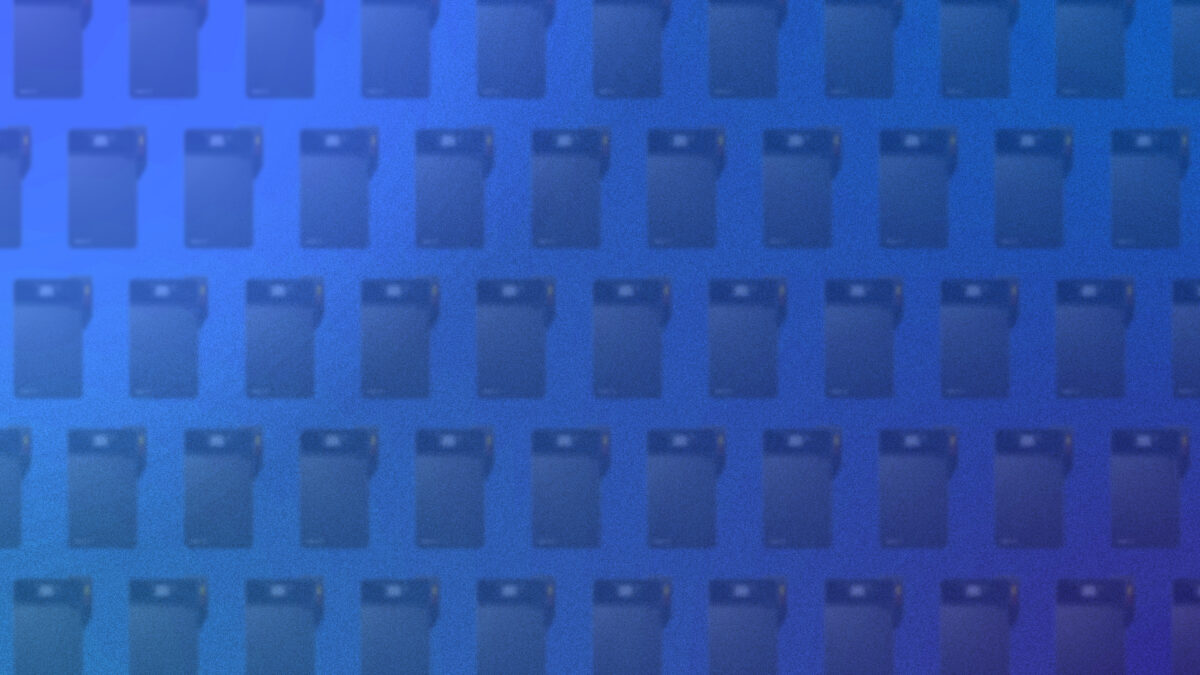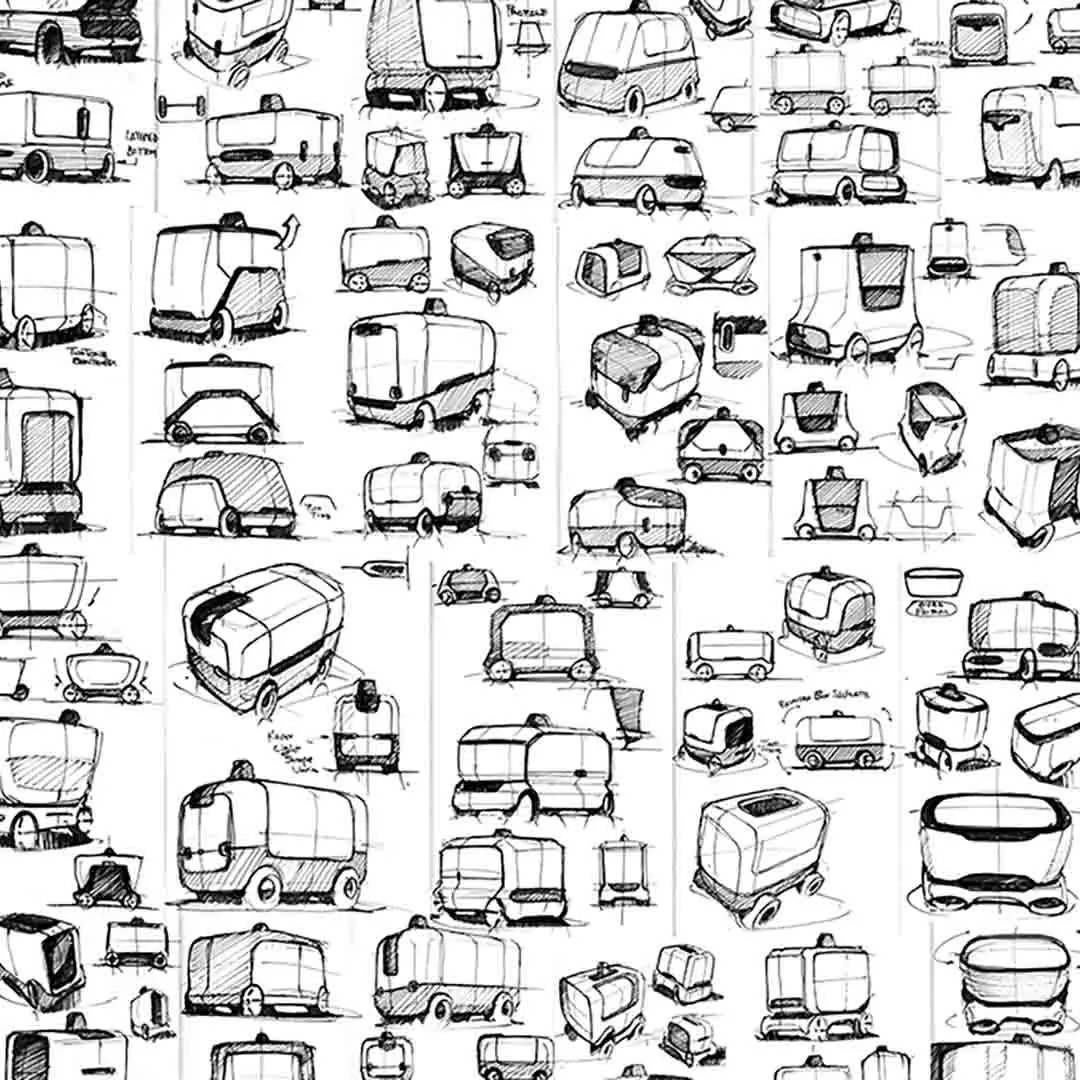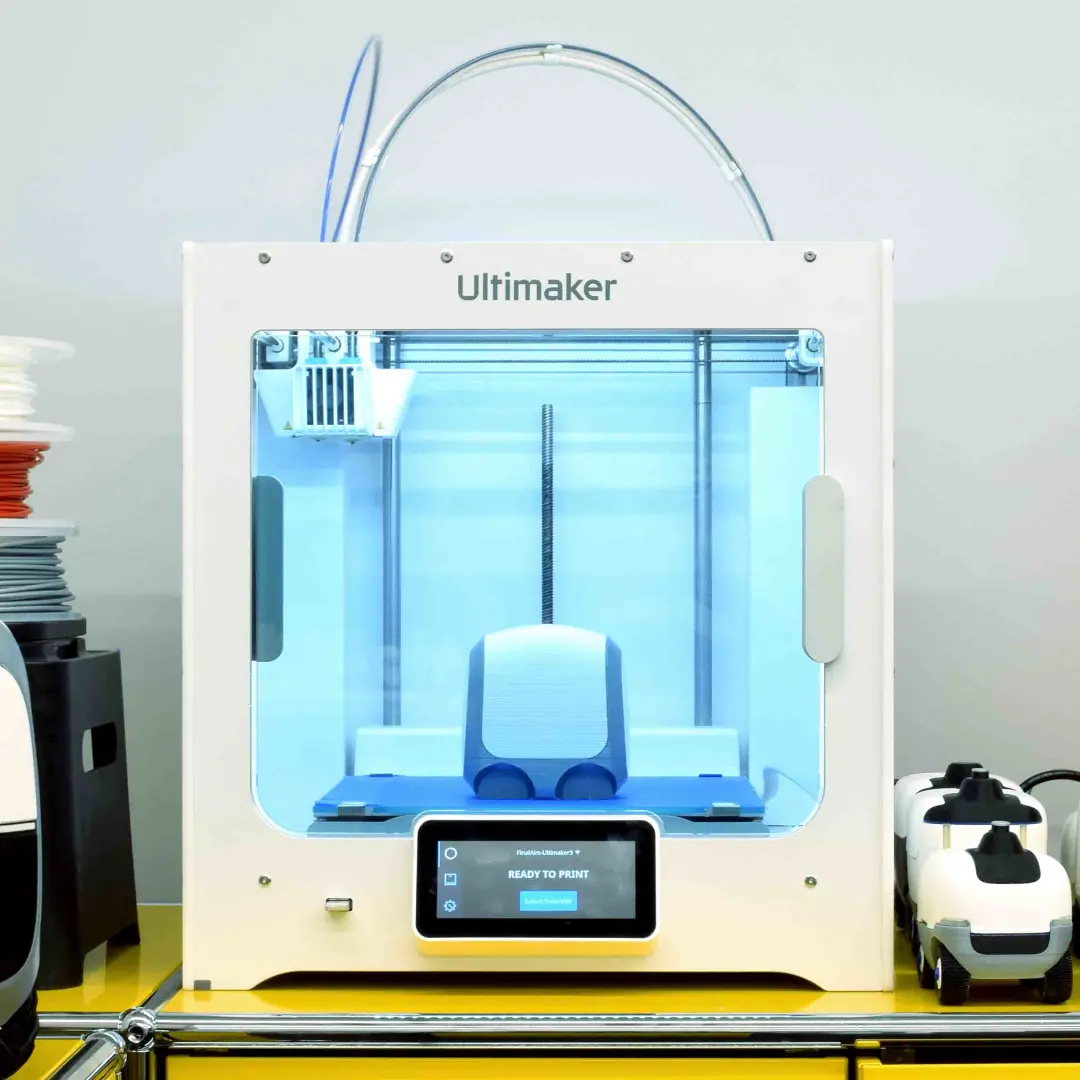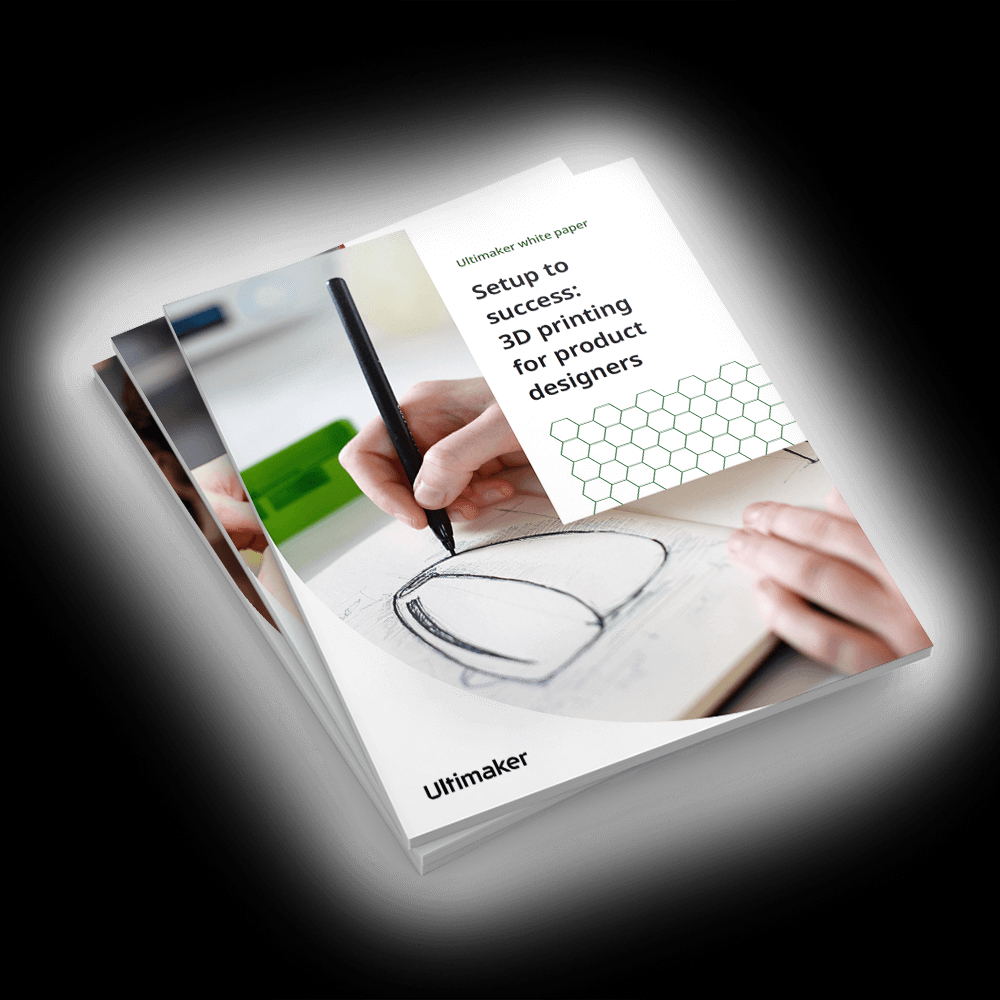3D printing has exploded in importance in recent years, and now schools are starting to embrace the revolutionary technology. Still, 3D printing can remain a challenging technology to embrace for those without previous experience.
So, let our team at Dynamism walk you through the process, and we’ll start with answering some of the most common questions from educators.
What do I need to get started?
There are some key pieces of information that you need to know before you can start printing in your classroom. Take a look at our checklist below!
✅ 3D Printer
First is choosing the right 3D printer. Choosing the right 3D printer will have the largest impact on the rest of your experience. We can offer expert, unbiased, and detailed advice. As a start, we have a few recommendations below.
Which 3D printer will benefit my classroom?
Deciding which 3D printers to bring to your classroom can be confusing. Here are some tips from our extensive experience working with educators.
Grades K-6
For classrooms filled with eager kids, having printing bandwidth, easy accessible storage, and detailed plans to jump-start your learning are your keys to running a successful program. See which of our options is for you with our recommendations below.
Looking to get started with a fast and simple-to-use 3D Printer that comes with numerous bells and whistles? Our MakerBot Sketch Classroom Bundle comes with two printers, an abundance of extra filament, and over 600 educational lesson plans to keep you covered through your entire school year and beyond. Order this bundle to get a great plug-and-play, straight out of the box, experience.
Another excellent option for the classroom is our Dremel DigiLab 3D45 Education Package. It includes the Dremel DigiLab 3D45 printer, along with extra filament, 30 lesson plans for hands-on experience, and the opportunity to acquire 4 hours of Online Professional Development Credit through ISTE. To learn how to earn your 4 hours, please visit Dremel’s ISTE Certified PD Certificate Access Walkthrough.
Grades 7-12
For classrooms with students looking to expand their knowledge and get a little more serious with 3D Printing capabilities, here are excellent options.
If you’re ready to bring 3D printing technology used by thousands of professional engineers to your classroom, try multi-color dual-head extrusion with the Ultimaker S5. Here, students get hands-on and real-world experience creating industrial-quality parts using Fused Filament Fabrication (FFF) printing.
Additionally, our bundle provides you with a seamless printing experience, with the inclusion of the Air Manager, Material Station, and professional grade software.
Generally, the Ultimaker Series is an excellent option for new and experienced users alike. Take a look at our catalog of Ultimakers to see what might fit your needs.
Many of our Dynamism printer packages come with useful tools, and the Formlabs Form 3+ Complete Package is no exception. The Resin Tank, Build Platform, Finish Kit, and other add-ons will provide you with extraordinary value to get the most out of your printer. To view our complete selection of Formlabs printers, please click here.
Do you have some more questions?
If you aren’t quite sure what products would be best for your classroom, please check out our buying guide for teachers, reach out to one of our product experts by phone at 1-800-711-6277, email us at sales@dynamism.com, or simply enter your information below and we will get back to you shortly.
✅ Filament & Resin
Think of filament or resin as analogous to ink in traditional printers. When printing, you’ll need the physical component that is transformed into your model. Generally speaking, filament arrives as a long thread on a spool, while resin is a liquid hardened in the 3D printing process.
Printer brands that use filament include MakerBot and Ultimaker, and printer brands that use resin include Formlabs and Nexa3D.
✅ Software
Having the right software for your 3D printer makes operating it so much easier. We recommend utilizing PrintLab’s Classroom Software. PrintLab’s software can serve the entire classroom or just the teacher. This software gives you everything needed to get your lesson plan rolling.
In short, PrintLab Classroom provides you with top-of-the-line teacher training, lesson plans, and certifications.
✅ 3D Scanner (Optional)
3D scanners are not a classroom necessity, but they’re a remarkable luxury.
Using pinpoint laser technology, these scanners create truly remarkable 3D models of real-world objects. Scan any object you want to use in your project, and print it straight away. To view our handheld 3D scanner guide, please click here.
What if I need Technical Support?
Whether you’re a beginner or a veteran, 3D printing can be challenging. At Dynamism, we pride ourselves on providing you with unparalleled, unlimited, and always free support by toll-free phone, email, or chat.
In addition to unlimited free support, we also offer paid support options that include setup and training by videoconference or on-site, at your location. You can book a session with an expert from our staff to walk you through your product set up, and can even provide step-by-step instructions in real-time on any complications that you may be experiencing.
Where do I find things to print?
You can either design your own files to print, or you can utilize online communities to download designs. If you’re looking for creative projects to print, check out some of these links:
- Thingiverse by MakerBot: As an open and completely free community, Thingiverse is a blessing to enthusiasts and professionals alike. You can search for specific builds, or sort by most popular prints if you just want inspiration.
- YouMagine: YouMagine is an accumulation of designs, blogs, and collections that can keep you and your entire classroom busy for years. We especially like incredibly unique collections page!
- 3DShook: Although it’s not free, it is a very low cost way to purchase designs and packages of files. 3DShook is an excellent option for educators.
- Pinshape: Pinshape combines both free and paid designs of 3D printing enthusiasts from around the world. Download print projects, comb through their online forum or take part in one of their many 3D printing contests. Additionally, you can take a look at projects, tutorials, and pre-designed lesson plans.
- Instructables: As an online platform set to inspire creative designs, Instructables can keep you and your classroom occupied for the entire year. Instructables has a dedicated page just for teachers, including featured projects broken down by subject and grade level.
Exclusive Discounts & Detailed Recommendations
To kick off 2022, Dynamism created a brand-new EDU Purchasing Guide for our Nation’s educators to get a better idea of which items might help their classroom. Take a look at our guide by filling out the form below!